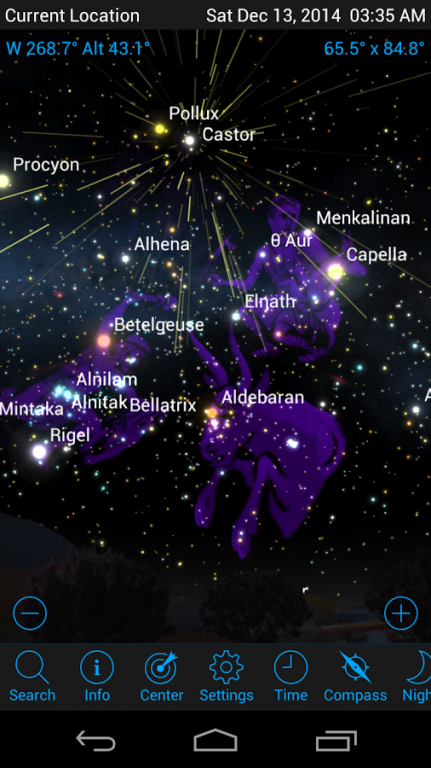Orion StarSeek 4 4.4.4
Paid Version
Publisher Description
Orion’s StarSeek 4 is a powerful and easy-to-use astronomy app for Android devices that is equally suited to beginning sky watchers on up to hard-core amateur astronomy enthusiasts and telescope users.
StarSeek 4 lets anyone identify what’s in the night sky simply by holding your Android phone or tablet up to the sky! The dynamically changing map will show you “what’s up” – literally – as you pan around the sky. You’ll identify stars, constellations, planets, and more. Then just tap on an object displayed on your phone’s screen to get a treasure trove of information about it. Pretty cool! The map is highly customizable, so you can enjoy just the amount and kind of detail you want to see. Search for any object in the database, and follow the arrow on screen to locate it in the sky. Animate the stars and planets with Time controls as StarSeek 4 Plus compresses days, months, and years into a few seconds. Preserve your eyesight with red-screen “night vision” mode as you're exploring the skies. Stay updated with SkyWeek - the mobile version of Sky & Telescope Magazine's weekly column, with interactive sky charts. SkyWeek is accessible from right within the app.
StarSeek 4 includes 2.5 million stars, 31,000 deep sky objects, the Solar System's major planets and moons, and over 4,000 updatable asteroids, comets, and satellites. Simulate the sky from any place in the Solar System, up to 10,000 years in the past or future. Expand your astronomical knowledge with over 1500 encyclopedic descriptions of the constellations, stars, and planets. Enjoy more than 800 images from NASA space missions, the Hubble Space Telescope, and the world's foremost astro-photographers.
With StarSeek 4, you can leave Earth's surface behind. Tap the Orbit button to fly into orbit around other objects in the Solar System, and beyond it. Follow eclipses, occultations, and transits in Earth's sky - and beyond! View the planets and their moons as only NASA space probes have - even label every crater on them.
StarSeek 4 allows wired or wireless control of Orion’s many computerized GoTo telescopes – from the portable StarSeeker 4 line to the large-aperture SkyQuest series of GoTo Dobsonians – as well as Celestron, Meade, and many other computerized telescopes. It can point your GoTo or "Push-To" computerized telescope anywhere in the sky, using your phone’s built-in Wi-Fi along with our StarSeek Wireless Telescope Controller module (new 2016 version only [#6001]; sold separately). Plan observing sessions with Observing Lists, log your observations into them, and share them with friends. Once you try navigating the night sky with your Android device and StarSeek, you’ll never go back to controlling your telescope with its standard – and rather mundane by comparison -- hand controller! StarSeek 4 will keep anyone with a backyard telescope -- or binoculars or just a pair of eyes -- busy for years.
Requires Android version 4.0 or later on a 1 GHz or faster Android phone or tablet.
About Orion StarSeek 4
Orion StarSeek 4 is a paid app for Android published in the Teaching & Training Tools list of apps, part of Education.
The company that develops Orion StarSeek 4 is Orion Telescopes & Binoculars. The latest version released by its developer is 4.4.4.
To install Orion StarSeek 4 on your Android device, just click the green Continue To App button above to start the installation process. The app is listed on our website since 2015-11-25 and was downloaded 74 times. We have already checked if the download link is safe, however for your own protection we recommend that you scan the downloaded app with your antivirus. Your antivirus may detect the Orion StarSeek 4 as malware as malware if the download link to com.oriontelescopes.starseek4 is broken.
How to install Orion StarSeek 4 on your Android device:
- Click on the Continue To App button on our website. This will redirect you to Google Play.
- Once the Orion StarSeek 4 is shown in the Google Play listing of your Android device, you can start its download and installation. Tap on the Install button located below the search bar and to the right of the app icon.
- A pop-up window with the permissions required by Orion StarSeek 4 will be shown. Click on Accept to continue the process.
- Orion StarSeek 4 will be downloaded onto your device, displaying a progress. Once the download completes, the installation will start and you'll get a notification after the installation is finished.